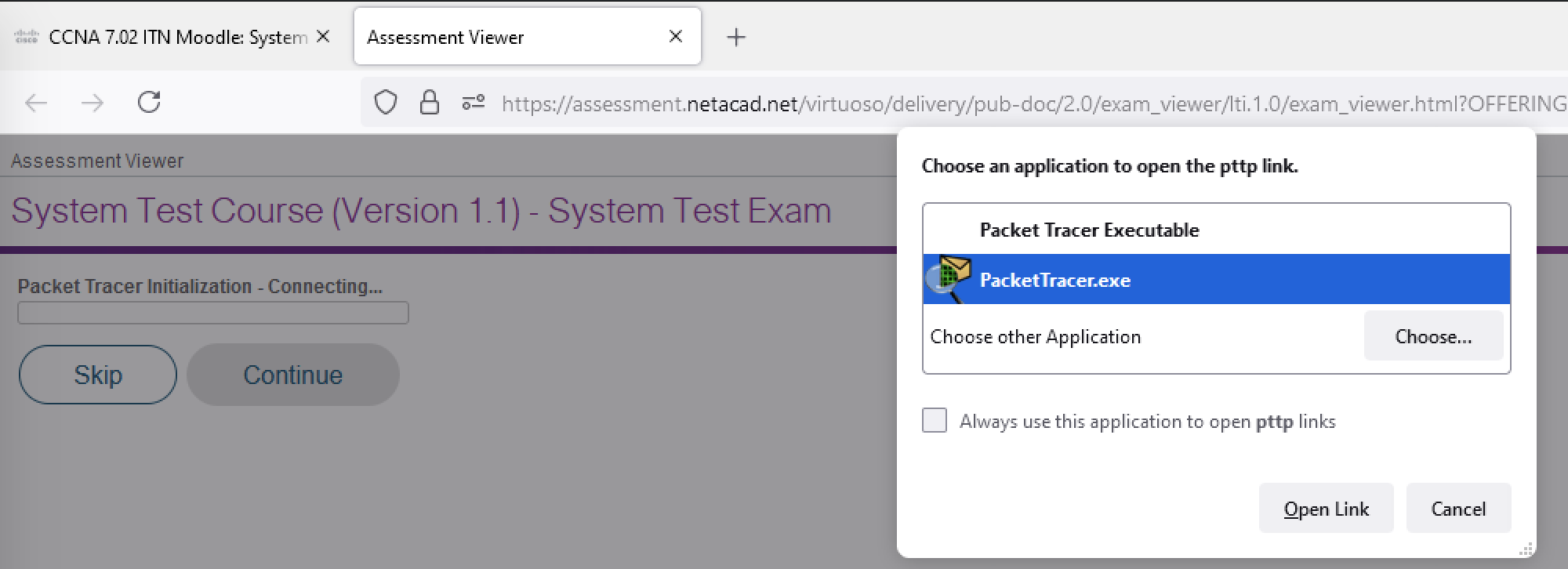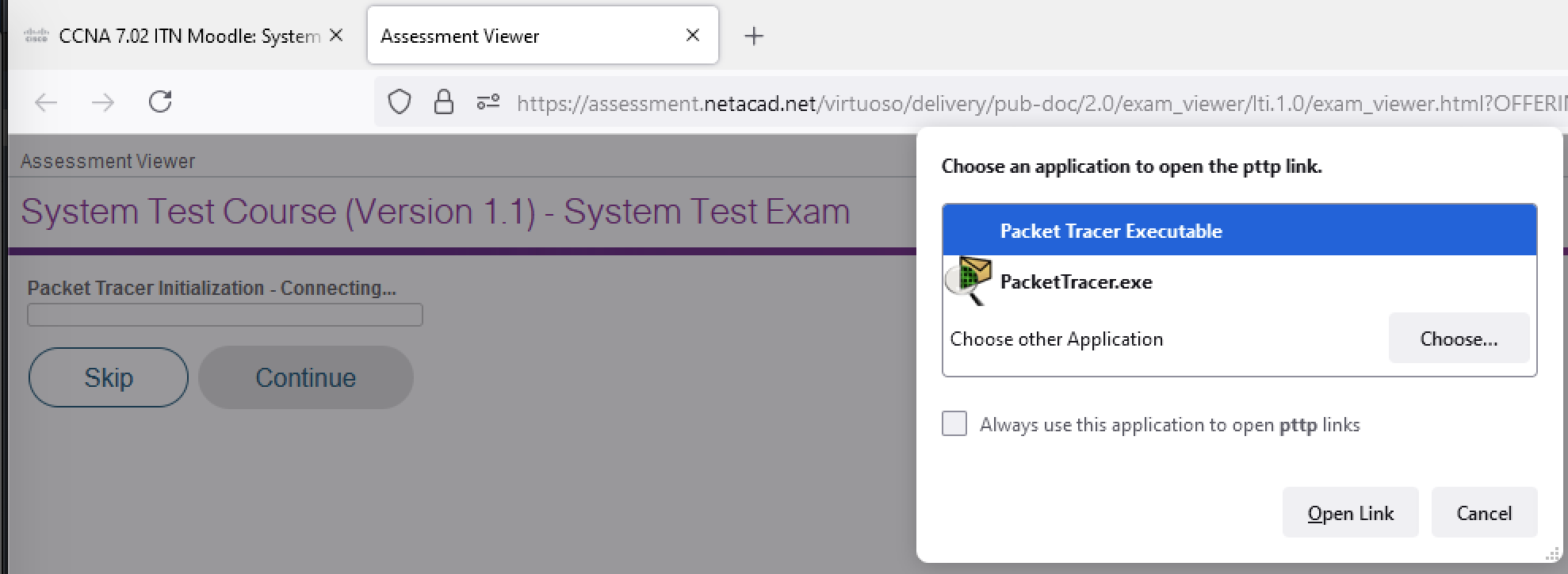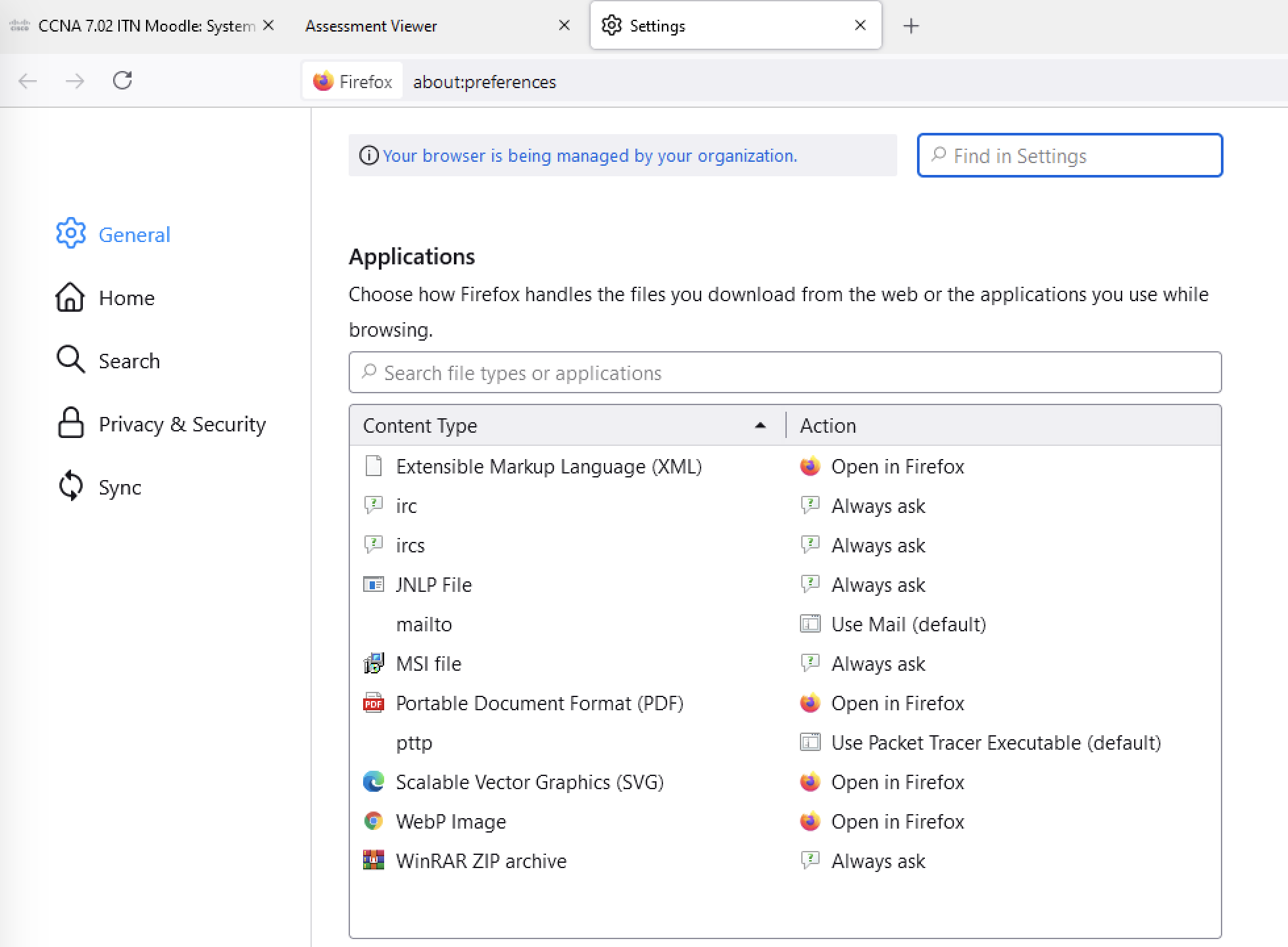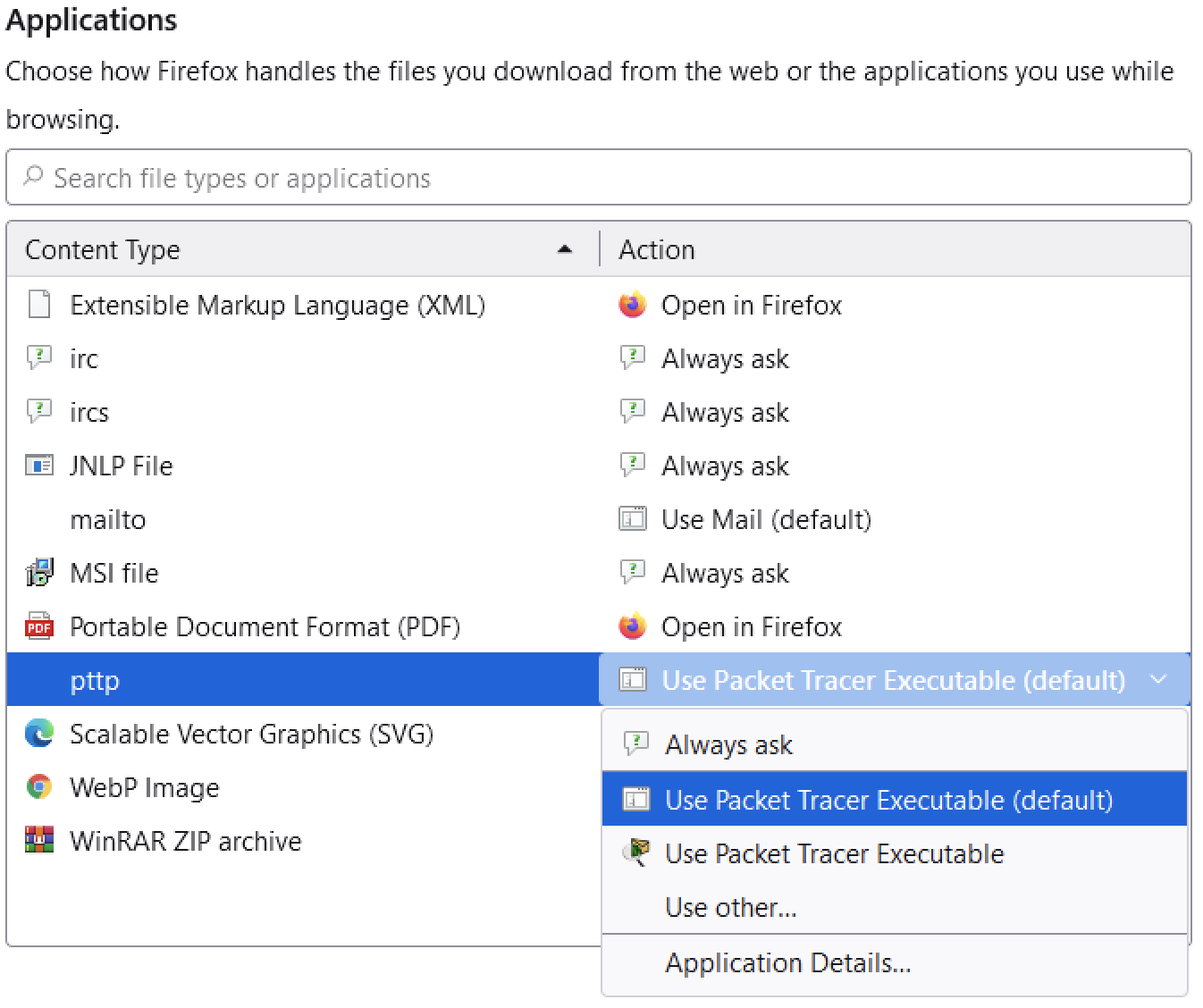| |
Question/Problem |
Answer/Solution |
| 1 |
If I turn off the ARP filter in the Event List Filters, does that mean devices won't build ARP tables? |
No. The filters are for display purposes only and do not affect the actual function of the network. The packets are in the network but are not visible. Note that while users new to networking may not want to display ARP packets, many behaviors involving Ethernet (such as the first ping across a router being dropped while ARP is occurring) are not fully explainable without reference to ARP. |
| 2 |
Does Packet Tracer use the Spanning Tree Protocol? |
Yes. Packet Tracer models Per Vlan Spanning Tree Protocol to break possible switching loops. When first loading files with switches, or routers with switchports, the Spanning Tree Protocol will go through the different states on the ports before putting them in forwarding state, indicated by an amber light. If this causes an annoying delaying, toggling between Realtime and Simulation mode 3 or 4 times will decrease the delay caused by the transition of states. |
| 3 |
How does loop-breaking process work in Packet Tracer? Why don't I have the option of viewing packets associated with the loop-breaking process? |
Layer 2 loop-breaking is done in STP. You can view these packets in Simulation Mode. Layer 1 loop-breaking is still done in a Packet Tracer proprietary protocol and converges immediately. |
| 4 |
When I reset the network in Simulation Mode, why do some switch ports show amber link lights and stay that color? |
The amber link light indicates that the switch port is not in STP forwarding state. STP takes over 30 seconds to put a port into forwarding state if there are no loops. A port may be put in blocking mode and stay in amber color if the port is in a loop. |
| 5 |
Why does the command clockrate not work? |
The term "clockrate" is not a documented Cisco IOS command. Use clock rate instead. |
| 6 |
I created a ping packet in Simulation Mode and ran it. Why do I still see packets/frames (like CDP) running on the network after the ping process is completed? |
Routers and switches send out CDP frames every 60 seconds regardless of what packets you created yourself. If you do not want to see the CDP events, uncheck the CDP filter in the Event List Filters. You can also disable CDP on the Cisco devices by using the Cisco IOS CLI. There are other protocols that periodically send out packets/frames without any configurations, including STP and DTP. |
| 7 |
When I issue an extended ping, the parameters I am asked to fill in do not match an extended ping on a real device. |
Some parameters, such as the following, are not supported: Sweep range of sizes [n]: |
| 8 |
Why can't I access sub-interfaces on serial ports? |
Packet Tracer supports serial sub-interfaces for frame relay encapsulation only. HDLC and PPP serial sub-interfaces are not supported. In order to create a serial sub-interface, the physical interface must be configure to use frame relay encapsulation first. Then, in creating a serial sub-interface, the type (point-to-point or multipoint) must be defined. |
| 9 |
Why can't I test port connectivity with a command such as ping 192.168.1.5:80? |
Packet Tracer does not support this specific ping feature. |
| 10 |
Does Packet Tracer support VTP? |
Packet Tracer supports several commands relating to VTP domain, mode, password, and version. |
| 11 |
I can't seem to add a secondary address to a port. |
Packet Tracer does not support the IP address secondary command. |
| 12 |
How does the Auto settings for bandwidth and duplex work on a port? |
The Auto setting enables auto-negotiation on the port of the device. When two ports are connected and both have auto-negotiation on, the best connection settings will be determined automatically and the link will be functional. The link will also be functional if one port has auto-negotiation on and the other is set at Half Duplex. However, if the other port is set at Full Duplex, the link will not be functional. |
| 13 |
At the end of a simulation (after the last event), I viewed a device table (such as ARP or MAC) and saw that it was blank. Why is this? |
Did you press the Capture / Forward button after the last event occurred? The ARP table clears after the end of the animation because after the last packet, the only timers left are ARP entry timeout timers. Because the Capture / Forward button advances in time to the next event (but there are no more future packets), the ARP entry timeout timer will expire. Thus, the ARP table becomes empty. This is similarly true for MAC tables. |
| 14 |
Sometimes the CLI screen seems to display text incorrectly. For example, when activating an interface, the router prompt appears at the end of the syslog message instead of a new line. |
There is a no line break after the interface status messages because that is how it is displayed on real devices. However, note that the Packet Tracer status messages are displayed immediately after the event occurs. Real devices may have a delay of about 1 second. |
| 15 |
When I make the interface a trunk port in a interface sub-panel for the switch (under Config), the VLAN range is set to 1 to 1005 even though the switch does not have that many VLANs set up? |
In Packet Tracer as well as on real equipment, the switch allows all VLANs (1 to 1005) on a trunk port by default, even if the VLAN does not actually exist on the switch. From the drop-down menu, you can view the VLANs that do exist and block (uncheck) them from the trunk. However, you cannot block VLANs that do not exist. This action does not affect the switch functionality. It is simply a way to display VLANs (or a range of VLANs) that the trunk supports. |
| 16 |
When I turn off a router that has its link lights up and then turn it back on, why do the links remain down? |
By default, router ports are in a "shutdown" state unless the no shutdown command has been issued. When a router is turned off and then on, it reads the startup-config file for configuration information. If the router contains no saved startup configuration that included the no shutdown command on a port, that port will not come up automatically. |
| 17 |
When I choose a tool from the Common Tools Bar (such as the Inspect tool), how can I cancel that tool or deselect it? |
Press the Esc key or click on another tool in the Common Tools Bar. |
| 18 |
What's the difference between the Reset Simulation button and the Power Cycle Devices button? |
The Power Cycle Devices button does everything the Reset Simulation button does in addition to power-cycling devices that are powered on. Reset Simulation impacts the display and animation of already captured packets but not change the actual state of the networking devices. |
| 19 |
When I use the Add Simple PDU tool to ping a router, the destination IP address is the Ethernet interface rather than the serial interface. What determines the default destination interface for a ping? |
The Add Simple PDU tool is a quick way to create PDUs. The source device does not specify a source interface. It uses the outgoing interface as the source interface. The destination IP address is chosen to be the first interface with a set IP address on the destination device. The order of the interfaces is the same order as displayed in the show running-config and show interfaces commands. To specify the destination address manually, use either the CLI or the Add Complex PDU tool. Both of these allow for configuration of the outgoing interface and destination IP address of the source device. |
| 20 |
When I have a static route and RIP configured on a router, why is it that the static route with an administrative distance of 1 is preferred over RIP routes with an administrative distance of 120? |
Packet Tracer is modeled from real routers, in which a static route with a smaller administrative distance is preferred over RIP routes. Instead of using the default administrative distance of 1 for the static routes, you can try using an administrative distance larger than 120 so that RIP routes would be installed in the routing table when they are available and static routes would be installed if RIP routes are not there. |
| 21 |
When I configure static NAT on a router and perform a ping, why does the router eventually lose the NAT translations after several successful pings? |
The ICMP NAT entries timeout in 1 minute. So, if 1 minute has passed either in Realtime or Simulation Mode, the NAT entries generated by ICMP packets would be removed from the NAT table. |
| 22 |
When I enter an EIGRP network command, such as network 192.168.1.0 255.255.255.0, the result should be network 0.0.0.0 255.255.255.0 instead. However, on a real router, the result is actually network 192.168.1.0. |
The network command for EIGRP should accept a wildcard mask for the second argument, as stated in the help command network 192.168.1.0 ?. So, the command network 192.168.1.0 0.0.0.255 means the network 192.168.1.0/8. However, this command is inconsistent with the help command in which network 192.168.1.0 255.255.255.0 also means the network 192.168.1.0/8. Packet Tracer implements the command like a real router. |
| 23 |
When I try to do an extended ping in the CLI with a source IP address that doesn't belong to the device, it gives me an invalid source error message. |
This is how extended ping works. You can only specify an IP address on the device as the source address. Otherwise, it gives an error. |
| 24 |
In Simulation Mode, when I only have a single Event List Filter enabled, such as UDP, and then click on Capture / Forward, I get the message, "The maximum number of events has been reached..." This is counter-intuitive since no events are shown in the Event List at all. |
The Event List Filters are not connected to how events are captured. Even if nothing is checked to display, Packet Tracer still captures everything. So, after capturing 500 events, Packet Tracer will show that message. However, the last part of the message says that the user can adjust the Event List Filters to see previous events. |
| 25 |
When a router doesn't have a next hop MAC address, it sends an ARP request and will drop the ICMP packet as well. Is this normal behavior? |
Yes. When a router does not have the next hop MAC address, it will send an ARP request, but will also drop the packet. It does not buffer the packet and wait for the ARP reply to come back because that could cause considerable performance decreases if there are a lot of pending ARP entries. |
| 26 |
When I save a configuration to the router NVRAM (wr mem or copy run start), the router does not save the configuration when Packet Tracer is shut down. This only occurs if you save the topology. |
Yes. Saving the configuration to NVRAM only saves to the current file. You have to save the topology as a .pkt file to preserve your work between different Packet Tracer sessions. |
| 27 |
Which cable do I use to connect an Access Point to other networking devices? |
Access points connect to hubs and switches with a straight-through cable. Meanwhile, a crossover cable is needed to connect an access point to routers and end devices. |
| 28 |
What is the difference between the activity file (.pka) that I author and the activity file that I give to others? |
The activity file created with Activity Wizard contains both the authoring information and the activity itself. If you do not want others to view or change the contents of your activity, you may password protect the activity in Activity Wizard. Just like a regular Packet Tracer network file (.pkt), the progress of activity files can be saved at any time. To have a fresh activity for redistribution, be sure to reset the activity in the instructions box, then save the activity. |
| 29 |
What is the correct version for EIGRP? I have seen only two versions, v0 and v1. However, in the PDU Information Window, the version reported is version 2. |
The version field in the EIGRP packet indicates the EIGRP version of the sender. There is only one version of EIGRP. However, from the packet captures from routers, the version number is always 2. This is a constant. Packet Tracer is modeling as it would be captured from a real network. |
| 30 |
In Simulation Mode, why do some devices/ports sometimes buffer frames and say the ports are sending other frames when there are no frames shown in the Event List? |
There are some types of frames that Packet Tracer does not display to the user, such as keepalives on the serial links. When these frames are being sent, the device will buffer the other frames that are waiting. |
| 31 |
When creating multiple connections between the same two devices (e.g. trunking), the cables connected earlier may be hidden by the new ones. How do I know how many cables are connected? |
Packet Tracer will display several distinct cables in parallel. However, there is a limit. A workaround is to use another device, such as a repeater for Ethernet connections, to emphasize the visual distinction of a particular link. |
| 32 |
Using the Activity Wizard, how do I lock out the GUI configuration for routers and switches to force the users to use only the CLI? |
In the Initial Network section of the Activity Wizard, lock "Configuration" for the switch or the router. Now, users must console into the switch or router from the terminal of the PC to configure them. |
| 33 |
What happens to the IP address of a device when I duplicate the device? |
When you duplicate a device with an IP address assigned to any of its interfaces, the IP addressing will be cleared on the duplicate device. |
| 34 |
What is the limit for the number of wireless hosts and access points in the same coverage area? |
The limit is 10 wireless hosts with 3 access points in the same coverage area. Beyond that limit, wireless connections become unpredictable. This is similar to real equipment except Packet Tracer has a lower limit. |
| 35 |
When I create a template of a device with additional IOS images besides the default IOS image, only the default IOS image of the device appears in the custom device. |
The template devices store the hardware information only, including the device model and what modules are installed on them. The workaround to this issue is to copy and paste the device. The duplicated device will have the same IOS images as the original device. |
| 36 |
Is Realtime mode exactly in sync with real world time? |
No. Realtime mode in Packet Tracer runs at a different rate than real world time. It may run slower as more devices and protocols are added to the network. The speed of the computer running Packet Tracer also affects the Realtime mode. |
| 37 |
Why, when I enable logging and configure devices in the CLI and then save the file, does the save file not save the log? |
The command log is not saved with the save file and is session based. Alternatively, you may export the log under the Interface tab in Preferences. |
| 38 |
When I send a PDU over devices with multiple links between them, with one of the links shutdown, why does the PDU traverse the shutdown link instead of the active link in Simulation Mode? |
This is a result of an animation error. The PDU takes the center path between the two devices instead of the center path between the two endpoints of the links. A possible workaround is to use hubs or repeaters to connect some of the links. |
| 39 |
Why do I get two different average round trip times for the exact same pings in Realtime Mode and Simulation Mode? |
In Realtime Mode, time is always running regardless of the events occurring in the network. In Simulation Mode, time is event driven, under your control. The time in Realtime Mode may be affect by the speed of the computer Packet Tracer is running on and the number of devices and protocols running in Packet Tracer. For more information, please view the "Time Management Between Realtime and Simulation Mode" section in the Simulation Mode: Special Notes page. |
| 40 |
When I issue the "clear ip route *" command in CLI, it doesn't clear the routing tables. |
The "clear ip route *" command just clears the routing table. For some protocols like EIGRP and OSPF, the routes are added back to the routing table immediately if there are no changes. For RIP, the routes are added back when receiving the next updates from its neighbors. However, in Realtime mode, it may happen before "show IP route" is issued again. You can see its effects easier in Simulation Mode. |
| 41 |
In the Event List filter window, why does unchecking HTTP filter have no effect when TCP is checked? |
HTTP packets are also TCP packets, so they are not filtered out. |
| 42 |
Packet Tracer crashes when I have many instances of Packet Tracer opened. |
We recommend using one instance of Packet Tracer at a time. Although Packet Tracer does not impose a limitation on how many instances may be running at the same time, system resources (RAM, disk swap, or GDI objects) may affect the actual number of simultaneous instances. |
| 43 |
How can configurations from Packet Tracer and real devices be used in activities to check enable secret and other passwords with service password-encryption on? |
Packet Tracer generates password encryptions only once, with only one seed. If the same password is entered more than once, Packet Tracer only generates one encryption string. In order for passwords generated from outside of Packet Tracer to work in activity checking, you must re-enter the passwords again after importing. |
| 44 |
Why are values in Config tab not changed when I have already changed them in console? |
Packet Tracer does not keep opened dialogs in sync when changes are made from a different dialog. To see the updated values, please close the opened dialog and open it again. |
| 45 |
Why do HTTP packets still show up when I have the HTTP filter unchecked? |
If the HTTP filter is unchecked, but the TCP filter is checked, HTTP packets would still show up, because HTTP packets are TCP packets. This is the same behavior for other packets that are encapsulated within TCP or UDP. If you want control over the types of packets you want to see, use ACL Filters. |
| 46 |
Why does Packet Tracer generate the same encryption string when the same password is entered more than once? |
On real devices, each time a password is entered, the seed changes, and it would generate a different encryption string. Even if the same password is entered twice, the encryption string would be different. In order for activity checking to work, we must always generate the same encryption string so that the user's password and the Answer Network password generate the same encryption string. |
| 47 |
How do I add a graphic image of a topology in the activity instructions? |
Use ![]() tags to add images in the activity instructions. tags to add images in the activity instructions. |
| 48 |
Why am I able to add and remove content from the activity instructions window when it should be read-only? |
You have to lock Edit Instructions in the Locking Items tree to make the instructions content read-only. |
| 49 |
How come I cannot use Variable Manager for scoring with VLAN interface IDs (SVIs)? |
Variables cannot be used to check for nodes that depend on names, such as device names, port names, DHCP pool names, etc. |
| 50 |
I cannot make a Multiuser connection between Windows and Linux machines. |
Make sure to disable all firewalls on both the Windows and Linux machines (procedure will vary depending on the firewall). If the machines are behind NAT (e.g. a SOHO router), be sure to forward the appropriate ports (i.e. 38000 by default) as well. |
| 51 |
I can still access the Config tab of a router or switch even if there is an enable secret password in the running configuration. |
You can use Activity Wizard to lock Use Config Tab or you can hide the Config tab in Preferences if needed. |
| 52 |
Is there a way to distinguish between outgoing and incoming Multiuser remote network clouds? Also, when I have an incoming Multiuser connection, Packet Tracer creates a Multiuser remote network cloud if the name is incorrect. |
You can mouse over a Multiuser remote network cloud to show who the other side is connected to. Also, changing the Multiuser remote network cloud's name does not reflect on the other side. |
| 53 |
When I try to set a variable value to Elemental Position in Variable Manager, the value sets itself to zero and cannot be changed to any other position. |
When you set a value for a variable, you must press Enter on the keyboard to change the value. |
| 54 |
When I try to copy text from the CLI tab using "Ctrl + C"("Cmd + C" on Mac), the output has unorganized text that can be dragged around. |
There is no way to prevent this in the interface as of now. A workaround is to use the Copy button in the CLI tab. |
| 55 |
How come I am able to enter negative point values for Assessment Items in activities? |
Negative point values in Assessment Items has several useful benefits. For example, if you ask a student to configure a network using RIP and they use static routes to trick the connectivity tests, you can give them negative points for configuring static routes instead of RIP. Also, negative point values varies the point system which allows different types of game related activities. |
| 56 |
Can a wireless PC associate to an access point that is from a Multiuser remote network? |
No. Wireless requires the devices to be within physical range of each other. Multiuser remote networks are in different physical spaces. |
| 57 |
When I try to create a loop on a switch by connecting a straight-through or cross-over cable to different ports on the same switch, I get a connection error stating that "The cable cannot be connected to that port?" |
A workaround is to use a hub or repeater to create a loop between the two ports on the same switch. |
| 58 |
How come when I have multiple wireless profiles in a wireless PC and then delete the wireless router that the wireless PC is currently associated to, the wireless PC does not automatically associate to the other wireless routers that has a profile? |
In Packet Tracer, there is no way to choose multiple wireless profiles in the Config tab. |
| 59 |
How come the output for various commands in Packet Tracer, such as "show ipv6 nat translations," is different from a real router? |
This is due to differing versions of IOS images. Please see General Issue #3 for a list of IOS images that Packet Tracer supports. |
| 60 |
How come when I create a complex PDU, the Outgoing Port drop-down list does not contain any ports? |
To select an Outgoing Port, the source device interface needs to be configured properly with an IP address. |
| 61 |
When I have a router with 2 LANs (e.g. 192.168.1.1 and 192.168.2.1), a PC with an IP address in the 192.168.1.0 network can be pinged by a PC in the 192.168.2.0 network even if the PC in the 192.168.1.0 network has the incorrect default gateway (e.g. 192.168.2.1). |
This is how it works on a real router. |
| 62 |
When I copy and paste the entire "show running-config" output in Global Config Mode, some commands return "% Invalid input detected at '^' marker." |
Some commands are not supported, but shows in the "show running-config" output. |
| 63 |
Packet Tracer appears to be able to ping a default gateway that does not exist. |
This is correct behavior. PCs will send packets to a gateway that is not in the same network as itself. And Cisco routers reply to ARP requests if the requested IP has a route in its routing table. |
| 64 |
When I am configuring Frame-Relay, the "show running-config" shows that the encapsulation is IETF, but the "show frame-relay lmi" command shows that it is Cisco. |
The output in the "show running-config" is encapsulation type, which is IETF and the output in the "show frame-relay lmi" is the LMI type. Since the LMI type is Cisco, it is not displayed in the "show running-config". |
| 65 |
The WRT300N icon looks too similar to the Cisco 1841 ISR icon. |
You can change the icon to any other icon you wish by using the Customize Image in Logical/Physical Workspace feature in the device dialog. |
| 66 |
When I create a new file, a registered IPC device creation event such as deviceAdded in the previous topology disappears. |
The deviceAdded event is registered to the workspace object. Packet Tracer creates a new workspace for each new/opened file. So, the ExApp needs to re-register the events previously registered to the old workspace in the old file. |
| 67 |
Does Packet Tracer support SHA1 encryption? |
Yes. If you issue "crypto ipsec transform-set mycrypto ?", you will see that all of the sub-commands that contains*-sha-* in them supports SHA1. |
| 68 |
The source IP address field does not appear in the Add Complex PDU dialog. |
This feature is used to manually change the source IP address of packets sent and is mainly used for games and activities to fake source IP. We removed it from routers and switches because Cisco devices (should) check for that when sending packets out. |
| 69 |
Where does the server device look for images to load pages with image tags from? |
The server looks for images with the same name in the same folder as the pkt/pka file, or if the file is not saved/opened, it looks inside the Packet Tracer /bin folder. |
| 70 |
When routers exchange routes to the same route, their routes become possibly down after a while. |
This is correct behavior and real routers do the same thing. For example, if a 10.0.0.0/8 route is from Router1 and it sends it to Router2 and Router2 has the same route. Then Router2 advertises it to Router1 before Router1 sends the same route to Router2. Also, say for instance Router1 has 10.10.10.0/24 also. It will accept the 10.0.0.0/8 route and put it into routing table. But, once Router2 receives the same route from Router1, it will stop sending the route to Router1. And the route in Router1 will eventually timeout. |
| 71 |
Where are the RADIUS and TACACS server configurations for the server device? |
The configurations are located in the AAA panel in the Services tab. |
| 72 |
Why am I not able to move or control cables connected to Multiuser remote network clouds in Physical Workspace? |
Since the remote networks are not in our physical world, Multiuser remote network clouds are located at some outside point. Also, cable length does not have an effect on these connections. |
| 73 |
How do I navigate to a previous cluster level or Physical Workspace level? |
To navigate to a previous level, click on the Back button on the Logical/Physical Workspace Bar until you get to the desired level. |
| 74 |
When I close a device dialog while in Simulation Mode, the simulation resets. |
This is normal behavior. Actions that may cause the simulation to reset are deleting devices, deleting connections, closing dialogs, and toggling power on ports. |
| 75 |
Where is the Viewport feature located in Physical Workspace? |
To open the Viewport in Physical Workspace, go to View > Show Viewport on the Menu Bar. |
| 76 |
When I issue the command "show crypto map", the output differs from what I see on a real router. |
There is a possibility that the IOS version you are using on the real router is different from the IOS version currently used in Packet Tracer, which could be the cause of the discrepancies. |
| 77 |
When I do "show cdp neighbors" after loading a save file, not all neighbors are in the output, but the neighbors show up after a while. |
CDP sends every 60 seconds and so after 60 seconds it shows up. The first CDP packet probably got dropped or was sent before the link went up so the first one did not get sent. It is also possible that the first CDP packet is sent, but the network may not have converged. |
| 78 |
If I move a device with a BendPoint or GroupPoint in Physical Workspace, the BendPoint or GroupPoint disappears. |
BendPoints and GroupPoints are not kept when moving a device. This is intentional behavior to have consistency. |
| 79 |
Packet Tracer generated a configuration file on my computer's local user directory. |
This is by design and is intentional. The only to have Packet Tracer writable cross-platform and work the same way, the user folder needs to be utilized as Windows Vista and Linux has stricter write permissions on installation directories. |
| 80 |
The Ethernet interface configuration dialogs in the GUI looks different from other types of interfaces. |
This is a Packet Tracer implementation issue and no workaround exists at the moment. |
| 81 |
When I try to issue CTRL + Shift + 6 + X on the keyboard to terminate a telnet session on a PC device, nothing happens. |
This is intentional as the PC's telnet cannot suspend. |
| 82 |
The number of packets encapsulated and deencapsulated shown in the "show crypto ipsec sa" are not equal. |
The number of packets that a router encapsulates and encrypts does not necessarily have to be equal to the number of packets that it deencapsulates and decrypts. Depends on the protocols in has configured, packets get lost on their way to destination those numbers are different too. |
| 83 |
Sometimes when I view PDU details of STP packets, the PDU details would say SSTP Multicast Address instead of STP Multicast Address. |
PVST+ uses two STP packets, one is addressed to the IEEE STP multicast MAC address and the other is to the SSTP (Shared Spanning Tree Protocol) multicast MAC address. The two are different addresses, both are for STP. The SSTP is for PVST+ Cisco devices and the regular STP is for connecting Cisco devices to non-PVST+ switches. Both are needed in Packet Tracer to have native VLANs working properly. |
| 84 |
Why do wireless end devices sometimes form random associations? |
This can be due to the effect of interference of access points within range. As a result, the access points that wireless end devices connect to are not deterministic. That is, it is somewhat random. |
| 85 |
When I add a DNS resource record with the name in upper-case letters, Packet Tracer adds the name in lower-case instead. |
All functionality works the same since DNS is case insensitive. |
| 86 |
When I close the Preferences dialog, any other dialog that I have opened closes also. |
This is the intended behavior. The user may be changing fonts or hiding tabs. The dialogs need to close to take effect on these changes in Preferences. |
| 87 |
When I click on the link lights on a cable, the connection detaches from the nearest connected device and I am able to make a connection with the same cable again. |
This is the intended behavior. The purpose is to allow users to unplug cables and replug them. |
| 88 |
Switches are not able to detect a new route when an old route is down. |
MAC entries time out after 5 minutes of no activity. Fast forward the time to 5 minutes and send again. It should be successful. |
| 89 |
I was trying to create a device after clicking on the Place Note tool. The mouse cursor stayed as the Place Note cursor icon, instead of the Select tool cursor icon. Why is it like that? |
This is an expected behavior. The mouse cursor icon will not change by clicking on any component in the network component box. |
| 90 |
Frame-relay map statement is not accepted under interface mode. When I run the command to add a map it says "%Address already in map". I get this message even after I delete the entry and try to add it again. |
Frame-relay maps are dynamically populated by Inverse ARP. Inverse ARP sends mappings every 30 seconds or so. You can do "show frame-relay map" and if a mapping says "dynamic", then it is from Inverse ARP. Cisco routers have Inverse Address Resolution Protocol (IARP) turned on by default. This means that the router will go out and create the mapping for you. If the remote router does not support IARP, or you want to control broadcast traffic over the PVC, you must statically set the DLCI/IP mappings and turn off IARP. IARP will be supported later. |
| 91 |
In the Activity Wizard, when I click on the close button on the Instructions window, the window gets minimized. |
The close button cannot close the Instructions window because this is a limitation reported by Qt. |
| 92 |
In a router or switch's CLI, sometimes when I type a password, "circles" or "asterisks" fail to appear while entering characters for the password. |
This is an expected behavior and is a security feature. The "circles" or "asterisks" will NOT be echoed for password field. The reason for this is that it limits a perpetrator from knowing the length of the password. |
| 93 |
Why are end devices with the WMP300N module able to connect to a WRT300N that operates in BG-Mixed mode? |
End devices with the WPC300N module supports B, G, and N wireless networks. If the access point or router is configured for BG or B only or G only, then the WPC300N will reduce its speed to B or G. However if you have a B or G module on the end device, and the access point or router is set to N only, then it would not connect. |
| 94 |
Which types of wireless networks do the Tablet PC and PDA support? |
The Tablet PC and PDA only support B and G wireless networks. |
| 95 |
I changed the time and date on an NTP server on a server end device. After closing the server device dialog, and reopening it, the time and date reverted back to the previous settings. |
After changing the year or month, you have to click on a date to set the date. |
| 96 |
When I try to ping a host that is connected to a WRT300N's LAN port, the ping fails. |
This is the correct behavior on real WRT300N, but Packet Tracer modeled it incorrectly in previous versions. A WRT300N will drop all pings into it from the Internet port. |
| 97 |
Pressing Ctrl+A("Cmd + A" on Mac) on the keyboard does not select all text in certain areas of the GUI. |
This is a Qt framework related issue. |
| 98 |
Even though there is no power cord attached to an IP Phone, it still appears to be on. |
By default, 3560 multilayer switches have power over Ethernet. If an IP Phone is connected to a 3560 multilayer switch, then it would be powered on. |
| 99 |
When I hover over an end device that is supposed to be configured with a line number, the line number only shows when I open the Cisco IP Communicator. |
This is the correct behavior. In the real Cisco IP Communicator application, the line number is only set when the Cisco IP Communicator application is opened. |
| 100 |
When I enter the command "mac-address H:H:H" in ephone configuration mode, I receive an invalid input error message in the CLI. |
The correct MAC address format is H.H.H, not H:H:H. Thus, the correct command input would be "mac-address H.H.H". |
| 101 |
When I press the "Do" "Re" or "Mi" notes in the GUI of the phones, I don't hear anything. |
Be sure that Sound is enabled in Preferences. |
| 102 |
I connected a cloud's Ethernet6 port to a router. When the cloud receives a DHCP packet, it does not send out to the Ethernet6 port. Why? |
You need to add a DSL connection between the modem port and Ethernet port on the cloud. |
| 103 |
Why does Packet Tracer always do PAT when there is no overload command? |
The "IP NAT inside source" command automatically puts "overload" if an interface is specified. This is correct behavior. |
| 104 |
When I use the Copy from Answer Network function in the Initial Network panel of Activity Wizard, the variables from the Answer Network do not get copied over. |
The answer network and initial network trees are different. As a result, they cannot be copied from one to another. |
| 105 |
When I try to copy and paste a Multiuser cloud, nothing happens. |
Copy and paste of remote networks is not supported. |
| 106 |
When I try to create a multiuser connection while in Activity Wizard, an error message appears stating that "Cannot make multiuser connection to this instance of Packet Tracer." |
Creating Multiuser connections while in Activity Wizard is not supported. |
| 107 |
After I invoked the command "ssid test" from interface Dot11Radio0/3/0 on a router, there still seems to be some kind of wireless signal detected on a wireless PC. Is this correct behavior? |
Only when you invoke "not dott11 ssid test" in the Global Configuration Mode, then it will remove the SSID configuration and bring the interface that has the same SSID down. If you only remove "no ssid test" in Interface Configuration Mode, it would reset the SSID at the interface to empty string "". So the wireless client detects a network with "" as the SSID. |
| 108 |
When I switch from Realtime Mode to Simulation Mode, the time seems to shift forward. |
When switching from Realtime to Simulation mode or when Reset Simulation, time forwards about 10 seconds or if there are many events, it will forward less time. |
| 109 |
When I press CTRL+C or CTRL+Shift+6 to terminate a traceroute, it doesn't work. |
This is expected behavior. The telnet client intercepts the Ctrl+C or CTRL+Shift+6 and does not send it over to the telnet server. |
| 110 |
When I try to telnet to a switch from itself, the connection attempt times out. |
A newly created switch in Packet Tracer or a real switch without any interfaces connected will exhibit this behavior. The reason being that VLAN1 is the default management VLAN interface for a switch. Since a switch is a Layer 2 device, it does not have an IP interface. Thus, the necessity for a Layer 3 interface in the form of VLAN1 interface was introduced. VLAN1 interface's protocol will go up if at least one FastEthernet interface is also up. Then, will only telnet and other services of VLAN1 will become active. |
| 111 |
Packet Tracer's CPU and memory usage increases when I have a network with many switches connected in loops. |
Packet Tracer allows STP to have loops and Packet Tracer simulates the behavior of "infinitely" forwarding frames inside a loop. The same frame does stop forwarding after a while, but if there are branches in the loops, the frames will exponentially duplicate and will increase CPU and memory usage. Because of this, misconfigurations in networks can cause Packet Tracer to slow down. |
| 112 |
When I leave the WEP key field blank on a wireless device and click on a button in the Config tab, the button remains depressed after I get the WEP key cannot be empty error popup. |
This is a graphical glitch when wireless input fields are involved and it cannot be fixed. |
| 113 |
Why do the routing tables display the CIDR subnet mask such as /30 on routers connected by serial connections? |
The routers learn the /32 routes from serial PPP links. |
| 114 |
Why is the CPU usage from Packet Tracer so high sometimes? |
If there are many workspace notes, including device labels, and port labels, the CPU usage can be high due to the nature of the Qt library. |
| 115 |
Why do 1841 Routers not support voice commands anymore? |
It was a bug that we added voice commands in 5.3.0 on 1841s. We removed them in 5.3.1. |
| 116 |
Why in Simulation Mode, CDP packets are shown even though they are not selected in the Event List Filters? |
In Simulation Mode, if frames are collided, PT will show the frames even though the frame protocol is not selected in the event list filters. |
| 117 |
Why does the PC Web Browser not detect IPv6 addresses like aaaa:2::2 as a valid address? |
This is correct behavior. The correct way to enter an IPv6 address in the browser is to enclose the address in square brackets. The right format is HTTP://[aaaa:2::2] or HTTP://[aaaa:2::2]:80. |
| 118 |
When I changed the MAC address of the Fast Ethernet port on a PC, the IPv6 link local address doesn't change accordingly. |
To see the new link local address, click on the FastEthernet button after making the change in MAC address. |
| 119 |
Why does PT print out "UUUUU" instead of "NNNNN" if a ping's source IP is beyond scope (source IP is a link local address and the destination IP is beyond its LAN)? |
This is a bug. |
| 120 |
When I issue the command "show interface" on a router, the output shows that the line protocol is up even though it is the DTE interface and the DCE interface has not been issued the clock rate command. |
This is the correct behavior. The DCE interface auto includes the clock rate command, defaulting to 2000000. Also, if you attempt to issue the clock rate command on the DTE interface, the output will show "This command applies only to DCE interfaces". |
| 121 |
There is CLI for the frame relay cloud. The only option is to configure using the GUI. |
This is the intended behavior. |
| 122 |
When I author a PKA with variables in assessment items and then try to test my activity, certain assessment items such as the default gateway or DNS server IP addresses are marked incorrect, even if the values are equal to the answer network. |
For runtime states, like DHCP assigned addresses and configurations, use variables to grade the assessment items. For the default gateway or IP address, use regular expression or static values. |
| 123 |
After creating a complex network, clicking "reset simulation" does not clear ARP tables or DNS caches. Is this a bug? |
No, "reset simulation" does not clear tables. "Reset Simulation" clears out any packet on the event list. Resetting visible tables does not reset router tables. "Power Cycle Devices" would reset all tables. |
| 124 |
In the activity wizard circling tool, how come some shapes do not grade correctly? |
This is usually a configuration error on the shape. A common issue happens when a user creates two shape tests intended to be different, but one shape test is wholly a subset of another shape test. e.g., shape test 0 only includes router1, and shape test 1 includes router1, router2, and router3. In this situation, the evaluation can fail to accurately grade the intended circle. When a user circles router1 with shape A, and router1 2 and 3 with shape B, the system may end up choosing shape B for shape test 0 (with only router1), and once a shape has been used, it is not used again for another shape. That leaves shape B for the answer to shape test 1 (router 1 2 and 3). So in this scenario, shape test 1 will only receive 1 of 3 correct, and shape test 0 receives 1 of 1 correct. To mitigate such a scenario, be sure that two different shape tests can be differentiated from one another either with inclusion or exclusion points that are in one shape test but not the other. In short, make sure one shape test is not wholly a subset of another shape test. |
| 125 |
Can I add two wireless modules to an end device? |
No, Packet Tracer currently does not support two wireless interfaces per end devices at the moment. |
| 126 |
When I pasted in my commands to a router, the case is not preserved. For example, I pasted in "hostname R1" and PT changed it to "hostname r1". |
Do not copy commands from a word document or PDF directly into the router. Instead, copy the commands into a notepad file first. This will remove all hidden formatting. Then copy the commands in the notepad file and paste into the router. |
| 127 |
If I setup a network with two LANs, can one PC from one network ping another PC from the other network? |
When you have a router with two LANs, a PC with an IP address in the first network can be pinged by a PC in the second network, despite the PC in the first network having an incorrect default gateway. |
| 128 |
I cannot find "show device dialogue taskbar" in preferences anymore. Has it been removed? |
The option "show device dialogue taskbar" has been moved to the miscellaneous tab. |
| 129 |
Why can't I find any routing configuration on the 3560-24PS switch when I open my file in Packet Tracer 6.0 or later? |
There was a bug in Packet Tracer releases before 6.0 which allows the configuration of routing protocols (Rip, EIGRP, OSPF...) on the switch even though "IP routing" is not configured. With this fix, files created before 6.0 that contained switches will lose the entire routing protocol configuration on the switches if "IP routing" wasn't there. |
| 130 |
When I setup a server with two NICs, and I setup a PPPoE dialer, the connection fails. Why is that? |
For Packet Tracer purposes, servers with two NICs are designed for dual-homed configurations. PPPoE would be out of scope. |
| 131 |
When I mouse over Octal cables, it doesn't show much information. Why is that? |
Octal cables are for terminal server behavior, so it is not necessary to have interface async for octal cables. Instead, mouse over octal cables shows the line number instead. |
| 132 |
Why are IPv6 Neighbor Discovery Protocol (NDP) packets are labeled as NDP instead of ICMPv6? |
Neighbor Discovery Protocol (NDP) defines five ICMPv6 packet types, however in Packet Tracer, we differentiate the ICMPv6 messages for NDP in Simulation Mode for event filtering convenience. When you view the PDU details of a packet that is labeled as NDP in Simulation Mode, the PDU details will still identify the packets as an ICMPv6 neighbor message. |
| 133 |
What should I expect to see on Netflow Collector GUI when it receives a flow that matches one of the flows that it has in the cache? |
Netflow Collector displays the top 10 flows with the most count on the pie chart. Additional information about each flow is displayed on the window next to it. When Netflow Collect receives a flow that matches 1 of the flows in the cache, it'll increment the count of that flow without updating the existing flow with the new flow. Therefore, users will see the pie chart get updated but the flow information will remain the same. |
| 134 |
Why does the alert saying "Cannot write to file" sometimes appears when I save my scripts? |
The alert message comes up when there are permission problems. Try saving to a different file/location. |
| 135 |
Why does the device show a default hostname in Packet Tracer 6.1 or newer, and not in previous versions? |
Cisco devices does not allow hostnames with spaces. If an old Packet Tracer file contains spaces in the hostnames, Packet Tracer 6.1 and on will display the default hostname. |
| 136 |
Why does "standby version 2" always show up in the running configuration when HSRP is configured even though the command was not entered? |
Version 2 supports IPv6. Since we want Packet Tracer to support IPv6, version 2 is automatically added to the configuration. |
| 137 |
Why does Packet Tracer fail to elect the correct root for (R)STP causing loops in the topology when a hub is in between two switches? |
In topologies containing hubs, the hubs are causing collisions preventing RSTP frames reaching devices which prevents the ability to detect the loop. |
| 138 |
Why does the selector rectangle sometimes stay on screen when using the palette dialog? |
Hitting ESC while dragging the mouse to draw shapes will cause the selector to stay on screen. Hit ESC again after releasing the mouse to make it disappear. |
| 139 |
Why don't I see CDP traffic generated from the 3560-24PS like in the previous versions? |
The newly created 3560-24PS needs to be initialized before CDP starts running. Initialization could include finishing the setup wizard, or going into privileged exec mode. |
| 140 |
When an end device has more than one NICs, which interface is it sending traffic through? |
The end device will pick the interface to send traffic out based on the following criteria in order of precedence: same subnet, right configuration, and bandwidth. |
| 141 |
Why can't I use certain device names in an activity? |
There are three special characters that cannot be used in device names, they are: double quotes ("), colon (":"), and brackets "[]". They may work for simple activities but will fail when accessed via API. |
| 142 |
My screen reader will not read anything from Packet Tracer (Ubuntu). |
You must install the qt-at-spi package in order for screen reader support to work. This may be accomplished with the following command on Ubuntu: sudo apt-get install qt-at-spi |
| 143 |
Why does Cmd + Shift + D not delete the selected scenario? (Mac) |
This is a known issue which will be addressed. |
| 144 |
Why does Packet Tracer on a Mac stop allowing drag and drop interactions? |
When this occurs, you can fix it by performing a drag and drop operation on your Mac Finder application. This will resolve this issue. |
| 145 |
How can I put a cable back to the pegboard? |
You may drag the cable connector from the connected port back to the pegboard. You may also use the delete function to put it back to the pegboard. Note that this will only go back to the pegboard if there is space, otherwise it is lost. |
| 146 |
Why does the 4331 show having 3 ports, but I can only connect to 2 of the ports? |
Some of the ports require a GLC to be installed before you can connect to the port. |
| 147 |
Why does my command line use text to speech or voiceover to speak out the output on my Mac? |
For accessibility requirements and limitations of the command line with screen readers, a text to speech synthesizer has been added to the command line to speak the output by default. You may disable this behavior in Preferences and Select the checkbox “Disable CLI Text to Speech” option. |
| 148 |
Why my typing not show up when I telnet or FTP into a server and attempt to enter my password? |
The password is being entered into the prompt, but the output for password prompts will not echo back to the client. Just enter your password and press Enter when completed and be assured that the password was entered and sent. |
| 149 |
Why are my tabs in my device configurations not showing up? |
Your Packet Tracer preferences may have been corrupted. You can fix this issue by going into Preferences -> Show/Hide tab and uncheck any item that are hiding the tabs you want. If you are unable to access this tab, you can manually reset your preferences to the default. To do this, you must delete PT.conf file from Windows: "C:\Users\\Cisco Packet Tracer 8.2.0", macOS: "~/Cisco Packet Tracer 8.2.0" and Linux: "~/pt" and restart Packet Tracer. If you changed default name during installation, replace “Cisco Packet Tracer 8.2.0” with the name that you used. In addition, if you are opening an activity file, the file itself may have been set to hide certain tabs by the author’s design. |
| 150 |
My PTSA exam is not starting up, and my PT Exam Player is disabled, how do I fix this? |
Your Packet Tracer preferences may have been corrupted. To fix this, you must delete PT.conf file from Windows: "C:\Users\\Cisco Packet Tracer 8.2.0", macOS: "~/Cisco Packet Tracer 8.2.0" and Linux: "~/pt" and restart Packet Tracer. If you changed default name during installation, replace “Cisco Packet Tracer 8.2.0” with the name that you used. |
| 151 |
My dialogs are having a blank black window and I cannot use Packet Tracer as a result. |
Please check that you meet the minimum system requirements. This usually results in users using Windows 7 or 8 (not 8.1) which are unsupported. You may also have an outdated graphics driver installed which may also cause this issue. |
| 152 |
When I attempt to use certain functionality with a PKA file, they say the functionality is locked and I cannot use it. |
Locked functionality is by design of the PKA author. The author has designed the activity to require you to not use that particular functionality to achieve the objectives. |
| 153 |
On my Linux system, many of the buttons and dialogs in Packet Tracer are drawn black. |
This may be caused by using the Wayland compositor. Switching to the XOrg compositor may resolve this issue. Please see your Linux distribution documentation on how to change the compositor. |
| 154 |
Why does the Catalyst 2950 switch have the default trunking mode set to dynamic desirable? |
The real Catalyst 2950 switches have the default modes set to dynamic desirable, whereas some of the other switches have it default to dynamic auto. |
| 155 |
Why does my Cisco Packet Tracer file used to work with trunking between the 2950 and 2960 switch, but with the new version, it no longer forms a trunk? |
The default trunking mode on a Catalyst 2950 switch has changed from dynamic auto to dynamic desirable to match the real device, so your configurations on the switches need to account for this change. |
| 156 |
Why is there a 3-4 second delay in the web browser displaying on Packet Tracer PCs? |
There were some architectural changes in 8.2.0 that caused it to be slower. The browser (and all html content) is loaded in an internal browser, and we made changes to only load up this browser when it is needed. Prior versions loaded the browser regardless and this caused Packet Tracer to use more memory than necessary. This change is intentional. |
| 157 |
In the working closet, some routers and switches do not have a viewable console port. How do you access their respective console ports? |
In order to access the console port, you must inspect the rear of the switch, which you can do by doing a right click on the device and select Inspect Rear. From there, the console port can be connected. |
| 158 |
The Services Tab is not shown on my End Device. |
You must use a “Server” device to configure Services. |
| 159 |
The 3650 Switch does not load. |
The 3650 devices do not come installed with power supplies, and therefore no power until you install one. You should use the Physical tab and add the power supplies, thereby turning on the devices. |
| 160 |
When running two instances of Packet Tracer, the multi-user connection doesn’t work with port 38000 on both instances. Is there a work around? |
In such a scenario, the default port 38000 will be used on the first started instance of Packet Tracer, and port 38001 should be defaulted on the second started instance. You can verify the port being used on each instance by going to the menu Extensions -> Multiuser -> Listen. |
| 161 |
While creating an activity, how do you get the instructions box pre checked with Top and Dock so that it appears on the left side of the rack. |
This can be accomplished by setting the item in the initial network locking tree Interface -> Activity -> Enable Dock on Start and Enable Top on Start. |
| 162 |
While creating an activity, how do you hide the Bottom Toolbar while in physical mode, so that all the student can see is everything above the bottom bar. |
You can achieve this by toggling the View -> Toolbars -> Bottom Toolbar in your Initial Network during authoring and saving the file with the setting set. |
| 163 |
While creating an activity, can I post the instructions in their own container but not three different ones in a single container? |
In Activity Wizard, under the Instructions Tab, check “Show Pages as Tabs.” There, you can toggle between a Horizontal Layout or Vertical layout. There’s also the Tab names and Top option of grouping tabs. |
| 164 |
While creating an activity, how can I have the activity start in the Wiring Closet? |
In Activity Wizard, under the Initial Network Tab, go to the Locking/Starting Options Tab. There, you need to check the corresponding “Start in Physical Workspace” and “Start in Physical Location” of the corresponding wiring closet. Here is an example:
Locking/Starting -> Interface -> Start in Physical Workspace
Locking/Starting -> Topology -> Physical Locations -> Intercity -> Home City -> Corporate Office -> Main Wiring Closet -> Start in Physical Location.
Depending on the scenario, you may also want to lock other aspects (for example: locking the logical workspace or prevent entry of other areas in the physical workspace).
|
| 165 |
Why is the grading of the bandwidth node giving incorrect results in the new version of Packet Tracer? |
The default setting of the bandwidth command was incorrect in prior versions of Packet Tracer that has now been corrected. The grading configuration in existing activities were created assuming the incorrect default bandwidth setting. Existing activities should be reconfigured in order to correct the grading behavior for this setting. |
| 166 |
I am getting an error about a dependency in Linux. Is there a correct way to install Packet Tracer in Linux? |
The correct way is to use “sudo apt-get install” to install the package. This will install the dependencies that are fixed with the “apt-get -f install” command. |
| 167 |
Why do fiber connections behave differently in Packet Tracer 9.0.0+ compared to previous versions? |
In Cisco Packet Tracer 9.0.0 and later, we have enhanced the modeling of fiber optic connections to better align with real-world networking standards. This update introduces a clear distinction between Multi-Mode and Single-Mode fiber optic connections, which are physically incompatible in practice.
In previous versions of Packet Tracer, these two types of fiber could be connected and functioned regardless of compatibility. Starting with version 9.0.0, such mismatched connections are no longer allowed, ensuring a more realistic and accurate simulation experience.
Key Improvements in Packet Tracer 9.0.0+:
Realistic Simulation: Multi-Mode and Single-Mode fiber connections now behave according to a more realistic behavior.
Backward Compatibility: Files created in earlier versions can still function as expected, thanks to a built-in compatibility option.
When you open a file created in a version prior to 9.0.0 that includes mismatched fiber connections, a helpful prompt will appear:
"In Packet Tracer 9.0.0, we have introduced a new fiber optics link check to better align with real-world scenarios. This file was created in a version prior to 9.0.0 and contains fiber links connected to mismatched fiber ports. Would you like to force these links to work?"
If you choose "Yes": The mismatched links will continue to function as they did in previous versions.
If you choose "No": The file will adopt the new behavior introduced in Packet Tracer 9.0.0+, and the mismatched fiber connections will no longer work.
|